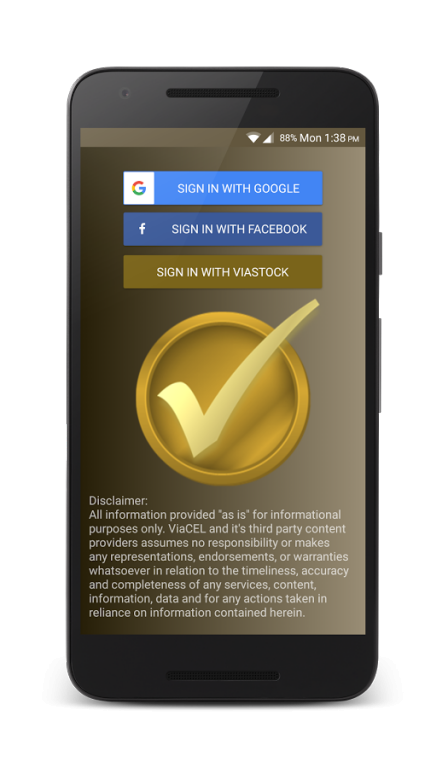ViaStock (SGX) 1.0.9
Free Version
Publisher Description
ViaStock allows you to monitor stock prices from Singapore Stock Exchange (SGX) that includes
our proprietary indicators which explain the counter current state in simple text in English or Chinese.
Free Features:
1) Ability to monitor stock prices. (some data might be delayed)
2) View last 3 months stock chart.
3) View Times & Sales of counter
Premium Features:
1) View proprietary text indicator that forecast counter movement in near future or explain the current situation. *1*
2) View stock counters that are screened by our proprietary system
3) Dynamic cut-loss price for counter
*1* Text analysis are based on Chinese interpretation, English translation are currently a Work-In-Process. We are trying our best to do full translation soon. please bear with us for the moment.
Disclaimer:
All information provided "as is" for informational purposes only. ViaCEL and it's third party content providers assumes no responsibility or makes any representations, endorsements, or warranties whatsoever in relation to the timeliness, accuracy and completeness of any services, content, information, data and for any actions taken in reliance on information contained herein.
About ViaStock (SGX)
ViaStock (SGX) is a free app for Android published in the Accounting & Finance list of apps, part of Business.
The company that develops ViaStock (SGX) is ViaCEL. The latest version released by its developer is 1.0.9.
To install ViaStock (SGX) on your Android device, just click the green Continue To App button above to start the installation process. The app is listed on our website since 2016-11-21 and was downloaded 2 times. We have already checked if the download link is safe, however for your own protection we recommend that you scan the downloaded app with your antivirus. Your antivirus may detect the ViaStock (SGX) as malware as malware if the download link to com.viacel.viastock is broken.
How to install ViaStock (SGX) on your Android device:
- Click on the Continue To App button on our website. This will redirect you to Google Play.
- Once the ViaStock (SGX) is shown in the Google Play listing of your Android device, you can start its download and installation. Tap on the Install button located below the search bar and to the right of the app icon.
- A pop-up window with the permissions required by ViaStock (SGX) will be shown. Click on Accept to continue the process.
- ViaStock (SGX) will be downloaded onto your device, displaying a progress. Once the download completes, the installation will start and you'll get a notification after the installation is finished.